What is a Pingback?
A Pingback is simply a link that you add to your own blog post, in order to notify another website that you have linked to their post/article from your website. Without the use of a Pingback, the blogger/author you’re mentioning in your post, won’t know that you have mentioned them.
*One thing you need to realize though, is that not all websites support Pingbacks. So sometimes, even if you link to another persons blog post, they still may not receive your notification.
Why should I use a Pingback?
Using Pingbacks is crucial if you are trying to notify someone that you would like to honor them with an award, or if you are participating in a writing challenge and need to notify the author of your participation.
How to Pingback.
Here is a quick tutorial that I thought might be helpful for some of you that are new to blogging, or perhaps those of you who aren’t very computer savvy. Hope this helps!
Step 1:
Create your blog post.

Step 2:
Locate the blog post that you would like to link to on another website. You must click on the blog post title and not be on the main website page. See examples below.
This is the main website. (Don’t link to this.)

This is the the actually blog post which can be located by clicking on the post title. (Link to this.)

Step 3:
Copy the URL and paste it anywhere on your blog post.

This is how the link should look on your blog post.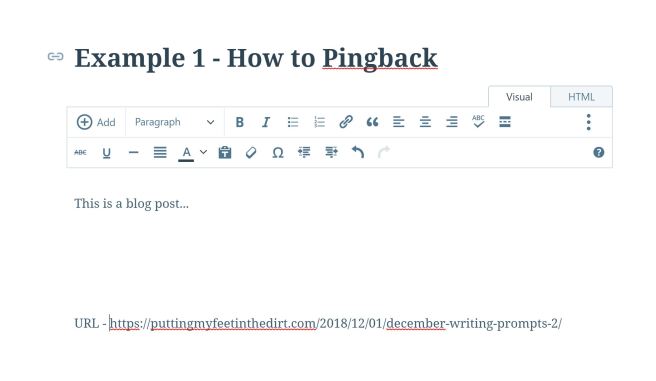
Step 4:
Publish your post. The Pingback should automatically be received by the website that you linked to, so that the blogger/author can be notified.

*There is also another way to do this. But this is the easiest way to create a Pingback, and so I wanted to keep the instructions simple. If you have any questions, please let me know. 😉 ~M

There’s also a way that you can name the link… Like if you’re saying “You can find it here,” you can type “You can find it” in normal letters, then click a little button and copy-paste your link and give it a name.
LikeLiked by 1 person
Yes, I do that all the time myself, so very good point! I was trying to think in the simplest form of doing this and how to relate it to other people without making it overly complicated. It’s so hard when you’re just starting out blogging. These things can be so confusing!
LikeLiked by 1 person
I know. Blogging is difficult!
LikeLiked by 1 person
Well will come back and read again….I guess I was pingback but not sure, I sometimes post my link for what. I wrote, darn mobile so confusing!
LikeLiked by 1 person
😉
LikeLike
A good way to teach people about ping backs. Thanks
LikeLiked by 1 person
You’re welcome. I’ve been asked so often, that I finally decided to do something about it. Lol.
LikeLiked by 1 person
That’s true that people don’t have the technical know how. I figured it out by trying.
LikeLiked by 1 person
Good information my sweetie. 😘
LikeLiked by 1 person
Hope it was helpful. 🙂
LikeLiked by 1 person
Thanks for sharing. 😉
LikeLike